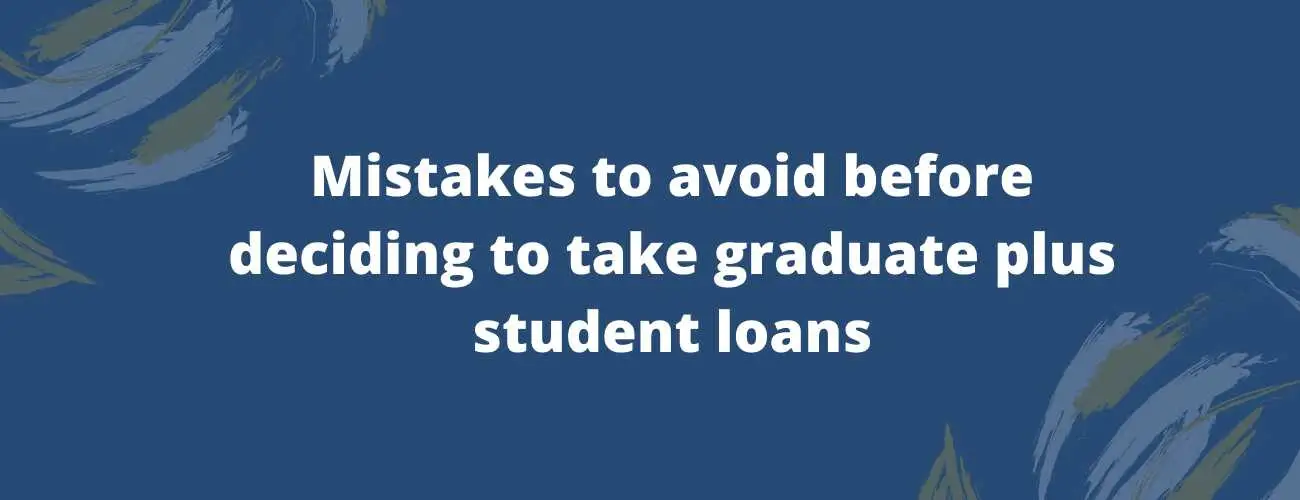Student Loan Payoff Letter : When is it needed and Why
Learn what a Student Loan Payoff Letter is. Figure out when you may need it and read the steps to get yours.
Updated by Vidish S on 18th August 2020
A Student loan payoff letter is a document that provides you with information about your student loans. Find out why the statement is such a big deal and how you can get one.
Table of contents
What is this “Student Loan Payoff Letter”?
A Student Loan Payoff Letter is a document that you receive from your lender, both private and federal, and this document acts as a statement, showing your payoff amount, monthly payment obligation as well as your account information.
It will also come with instructions regarding the accepted payment methods, along with information about any additional charges that might be levied, such as processing fees and account closing fees. The Prepayment Penalty might also be listed, if applicable. It is definitely something you should pay attention to. It is something you should pay attention to.
To get the best match for your educational needs, check out Best Student Loans
When will you need it?
-
For getting a mortgage
When you plan on buying a home, the DTI ratio is calculated to determine if you are eligible to mortgage to finance your purchase. And it is noted that 83% of home buyers having existing student loans cannot afford monthly payments as their DTI ratio increases. Hence getting a mortgage with student loans can be difficult. That’s when the lenders may ask you to submit a payoff letter, to get details like the balance amount you owe and monthly payments you make so that they can calculate DTI to decide if they can provide you mortgage and the rate of interest.
-
For paying off your loans
Picture you won a contest and a prize amount that can help you pay all your loans at once. You will need a payoff letter from your loan servicer. This is valid for a particular time frame once the servicer issues it. If you fail to pay back the loan balance during the given specific time, you will need to make payment and additional interest charges too. So payoff letter gives you time and all specifications of the loan amount you owe. Get a payoff verification letter statement so that you can provide to any lenders when needed.
-
For refinancing your debt
Refinancing helps you to decrease the interest rates for your existing loans and replace them with a new loan. Contact your current lender and request for student loan payoff letter. So in case you need to buy a house, your monthly payments are reduced and the chances you of having an approval to get a mortgage is more significant.
How can you get yours?
American Education Services (AES)
-
Log in at https://login.aessuccess.org/accountAccess/index.cfm
-
Go to the “Account Summary”
-
Select “Payments & Billing”
-
Select “Loan Payoff” in the leftmost column
-
Select the loan you would like to request a payoff for
-
Select the 30-day payoff date from today’s date
-
Select “Request A Payoff Amount” this helps to calculate your payoff amount
-
Repeat this for each loan
-
Save a print version of each page
Discover Student Loans
-
Log in at https://www.discover.com/student-loans/
-
Go to “Account Details”
-
Save a print version of this page with a thirty-day payoff balance for every loan
-
You can call Discover Student Loans at 1-800-788-3368
EDSF/EdFinancial
-
Go to the “Account Snapshot”
-
Click on the option “View Payoff Details” tab next to your “Outstanding Balance”
-
Under “Select Number of Days”, select the option 30-day payoff date from today’s date
-
Save a print version of this page
ESCI
-
Log in at https://borrower.ecsi.net/
-
Select the “Balance and Billing” tab
-
Click on “Current Account Balance”
-
Add up the two dollar amounts listed under the option “Current Balance” and “Current Interest” tabs. The payoff amount will be the sum of these two dollar amounts
-
Save a print version of this page
Federal Loan Servicing
-
Log in at https://accountaccess.myfedloan.org
-
Go to the “Account Summary”
-
Select “Payments & Billing”
-
Select “Loan Payoff” in the leftmost column
-
Select the loan you want to request a payoff for
-
Select the 30-day payoff date from today’s date
-
Select the option “Request A Payoff Amount” to calculate your payoff amount
-
Repeat this for each loan
-
Save a print version of each page
Granite State Management
- Call 1-888-556-0022 and request a thirty-day payoff statement to email it to you.
Great Lakes
-
Click on the “Log In” button.
-
Enter your user ID and click on “Continue”
-
Enter your PIN number and click “Continue”
-
Enter your personal password and click “Continue”
-
Select “Payments” on the top navigation bar, and click on the first option in the dropdown menu titled “Manage Payments”
-
Click on “Calculate Payoff Amount”
-
Use the option “Choose Payoff Date” field to select the number of days needed from today and click the “Calculate” button
-
Your 30-day payoff amount is shown below
-
Save a print version of this page
Missouri Higher Education Loan Authority (MOHELA)
-
Log in at https://www.mohela.com/default.aspx
-
Click “Resources”
-
Go to the “Pay-off Calculator”
-
Enter the date for the payoff amount
-
Save a print version of this page
MyFedLoan
-
Visit MyFedLoan.org and login
-
Under “Account Summary,” click on “Payments & Billing”
-
Choose “Loan Payoff” on the left
-
Select the loan you want to request a payoff quote for
-
Choose your date
-
Select “Request A Payoff Amount”
-
Save or print version of each page
National Education Servicing (NES)
-
Log in at https://www.nationaled.net/
-
Under the demographic information tab in the account page, there is a payoff amount calculator
-
Enter “30 days” in the calculator to know your payoff amount
-
Save a print version of this page
Navient
-
Call 1-888-272-5543 with your account number ready.
-
Request a thirty-day payoff statement to be mailed to you.
Nelnet
-
Call Nelnet at 888-486-4722 with your account number handy
-
Request a thirty-day payoff statement and a loan summary along with your complete account numbers
Sallie Mae
-
Log in at https://www.salliemae.com/
-
Select the loan that you would like a payoff quote. You will be directed to the option “Loan Details” page.
-
At the bottom of the page - “Loan Details”, select the Loan Payoff Calculator link
-
Enter the date for the amount of time a payoff is needed in the calculator
-
Click “Calculate” to generate your payoff amount which is valid for the allocated time period
-
If you have questions or require assistance obtaining your payoff amount, you can contact Sallie Mae at 800-472-5543
University Accounting Services (UAS)
-
Call 800-999-6227 and have your Social Security number and zip code ready.
-
Press three to speak with a customer service representative at the call center.
-
Request for a thirty-day payoff statement to be emailed to you.
Tru Student
-
Call the customer service at (866) 869-1592 and have your social security number or account number ready.
-
Request for a thirty-day payoff statement to be emailed to you.
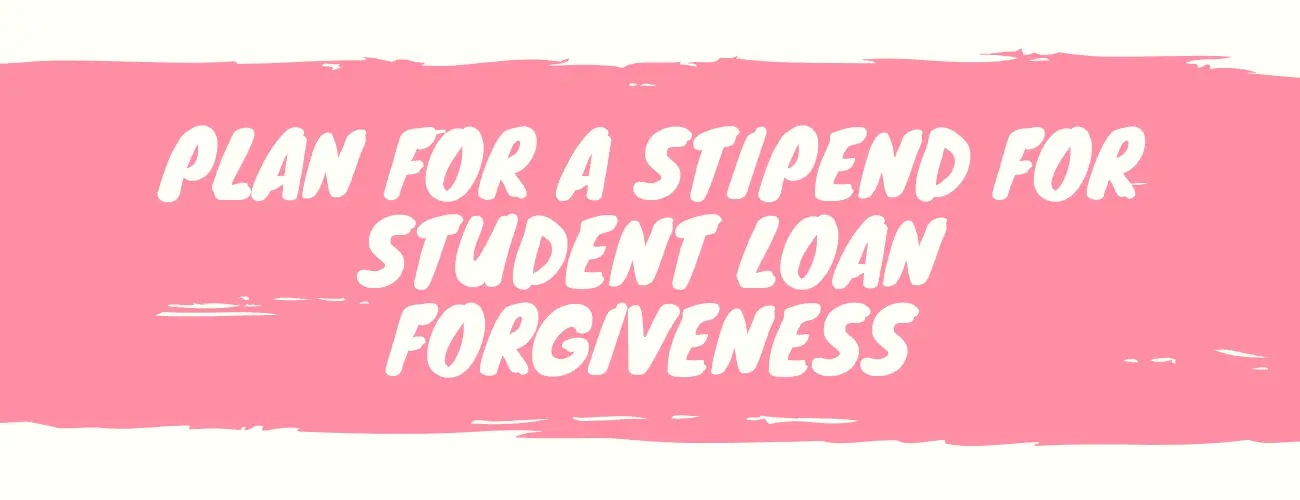

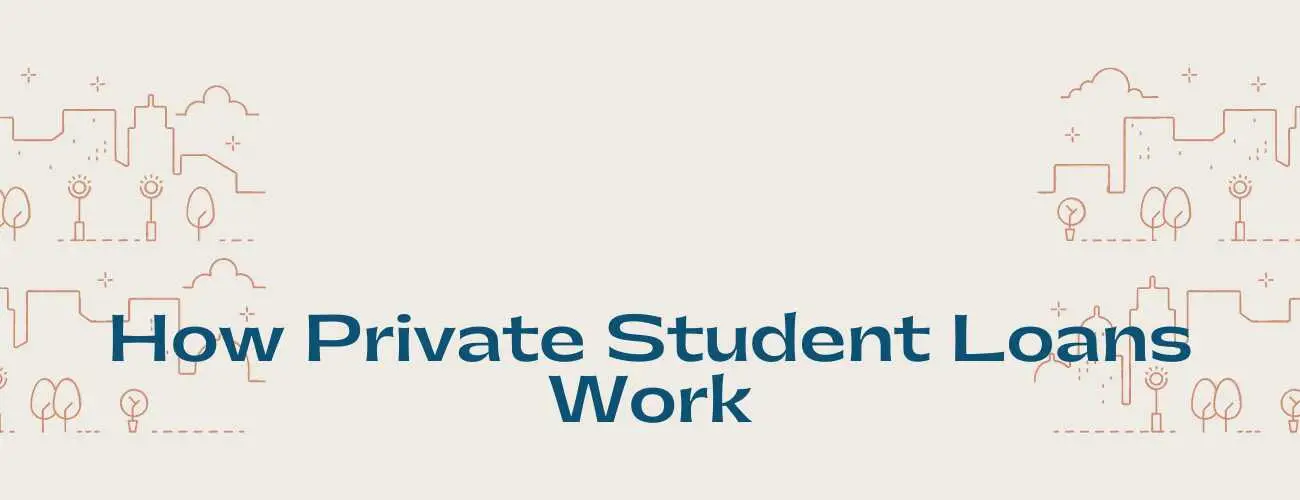
93.jpg)

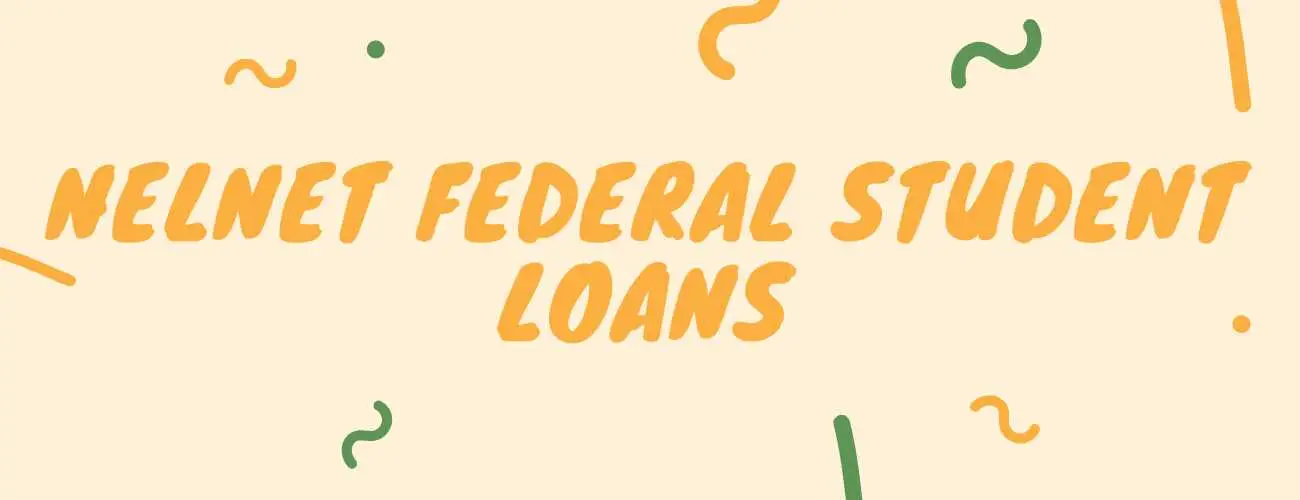
28.jpg)