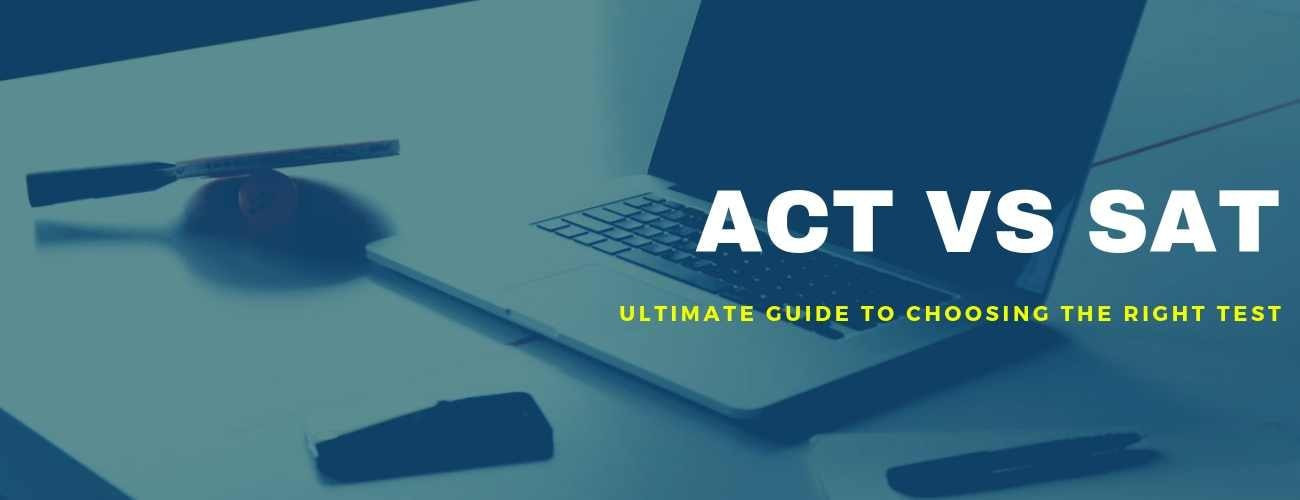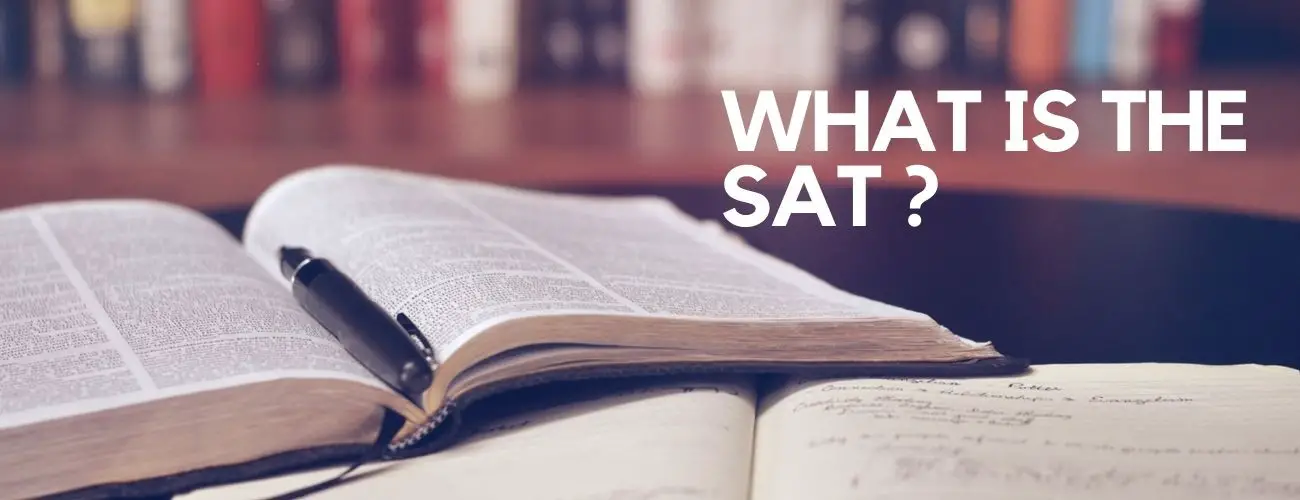Let us remember:” one book, one pen, one child and one teacher can change the world”- Malala yousafzai.
Getting admitted into this university in your education journey is something like stepping forward to shape our career. Are you now looking for starting the admission process and have vague information about admission requirements? We are here to walk you through the complete process of getting admitted into the Santa Barbara City College.
SBCC Acceptance rate
Usually, when you are getting into any university, the acceptance rate is something that you have look for. Acceptance rate nothing but a number of students applying by how many students gets admitted. We are sorry to inform you that no data is available with respect to the acceptance rate or university takes in all the students who apply.
SBCC Application Process
The application process is simple and is broken into the following steps:
Apply to SBCC
Completing an SBCC application is the first step to getting started in the HIT/CIM Program.
NOTE: Please take the time to be sure that you are applying for the correct semester.
The application for the Summer and Fall semesters is available in January. If you fill out the application for the semester that is currently in session instead of the next future semester, then you will not receive priority registration for the next semester.
In addition, keep in mind that if you sit out a Fall or Spring semester, you must re-apply for the next future semester in order to get a priority registration date.
Within one hour, you will be able to log into Pipeline, the student registration system.
Go to 'Registration > Check Your Pre-Registration Requirements > Registration Appointment
Depending on the information on your application, you may be subject to holds on your registration. To clear the holds, you will need to do the following:
- Complete Online Orientation by clicking here.
- To clear the Class Planning hold, contact Gwyer Schuyler - schuyler@sbcc.edu. Please reference your student ID number in your email. Gwyer will help guide you with your first-semester class plan. Consider our courseload guidelines and include in your email how many units you would like to take.
Register for classes
Find your registration date and time. Go to 'Registration > Check Your Pre-Registration Requirements > Registration Appointment.'' Your registration date and time are usually posted there within three weeks of the beginning of the next semester.
Once your registration date and time are posted, look at the schedule of classes, choose the classes that you want to register for, and write down their CRN numbers. At your allotted date and time, log in to Pipeline, click the 'Register for Classes' button and then go to 'Add, Drop and Register for Classes'. Enter the CRN numbers into the ADD WORKSHEET screen. Be sure to pay for the courses ASAP within Pipeline.
Pay for your classes
You may pay fees online when you register for classes in Pipeline. More information is available about payment options.
Several types of Financial aid are available, scholarships, etc..
Order your books
Textbooks will be available for online order approximately two weeks before the semester begins.